To-do lists
1) Check the "To-do lists" option at the workspace settings screen. The "To-Dos" tab will appear on the menu.
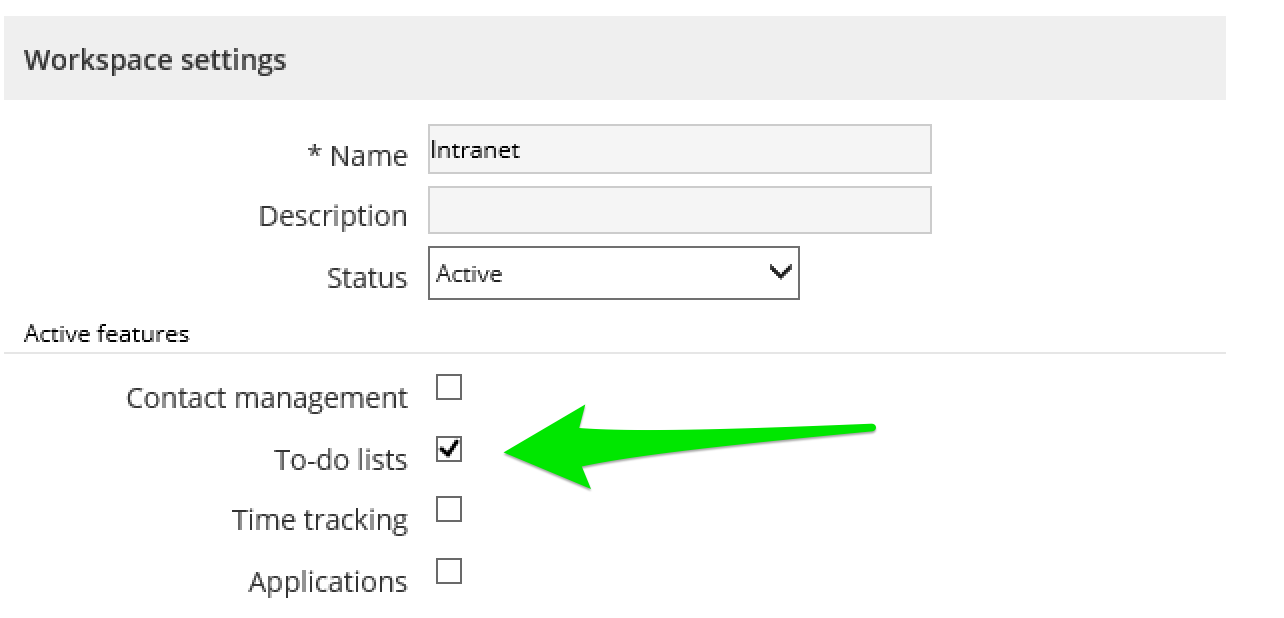
2) Click "Add New To-do List".
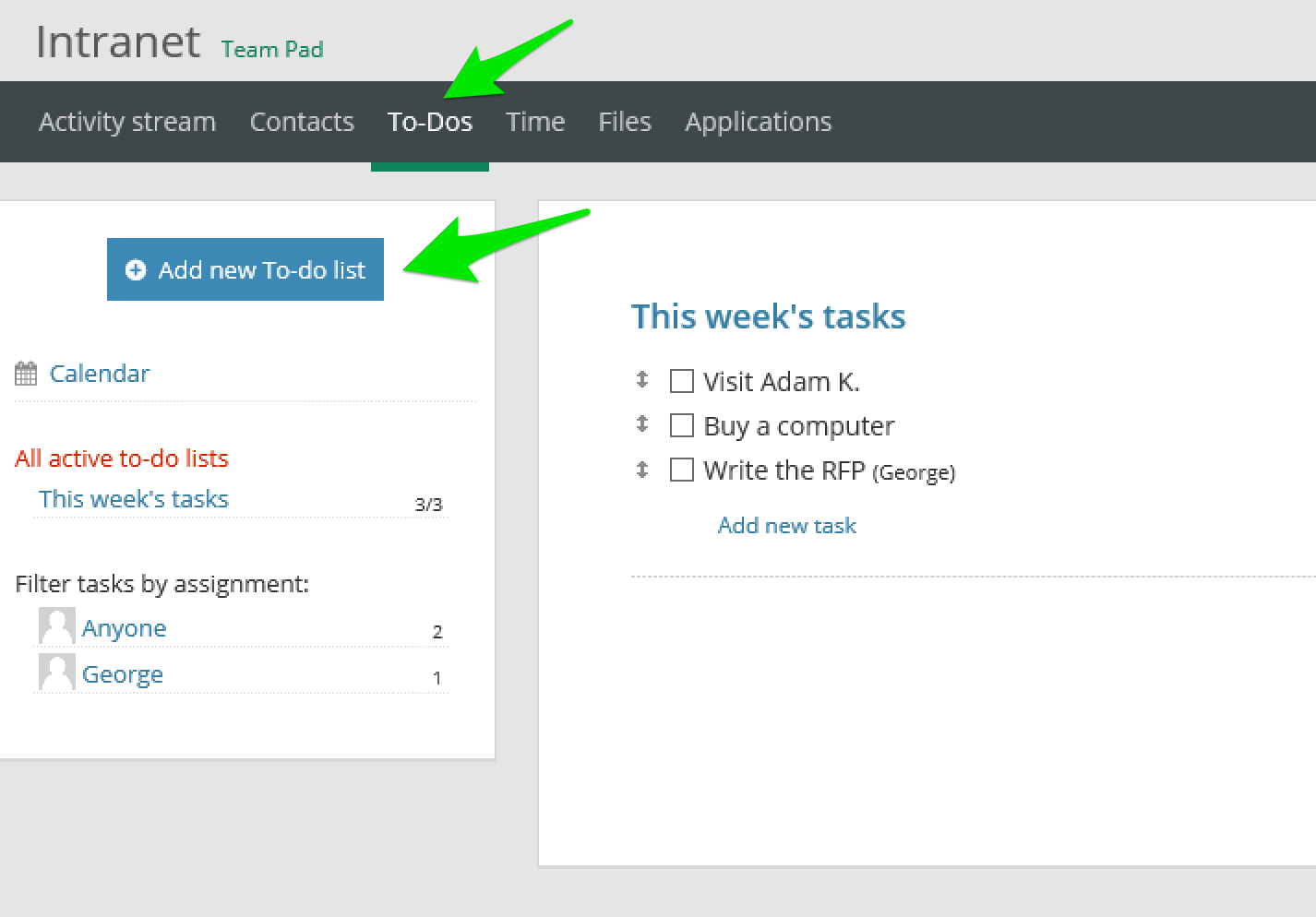
3) Give the list a name
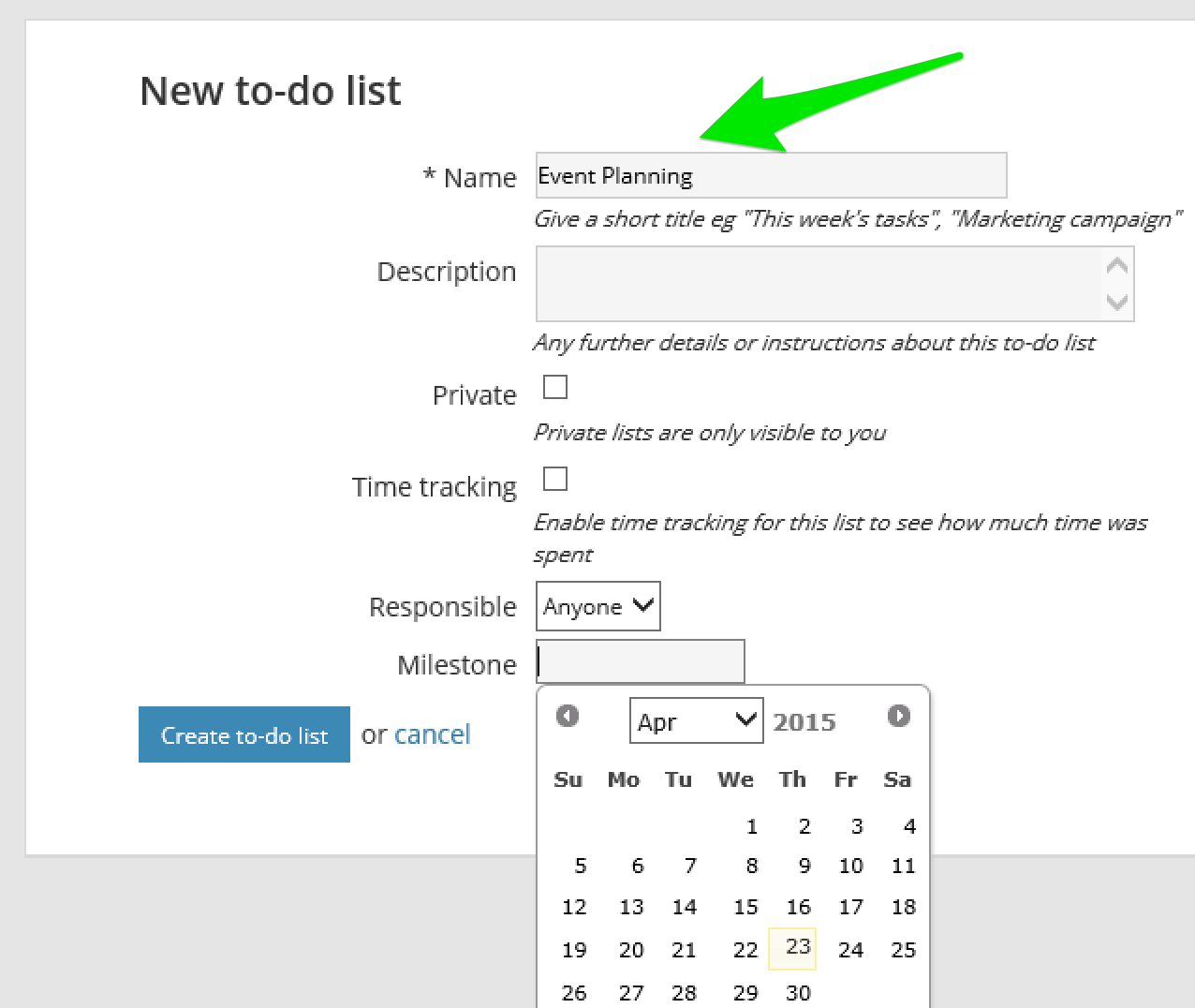
4) and start adding tasks.
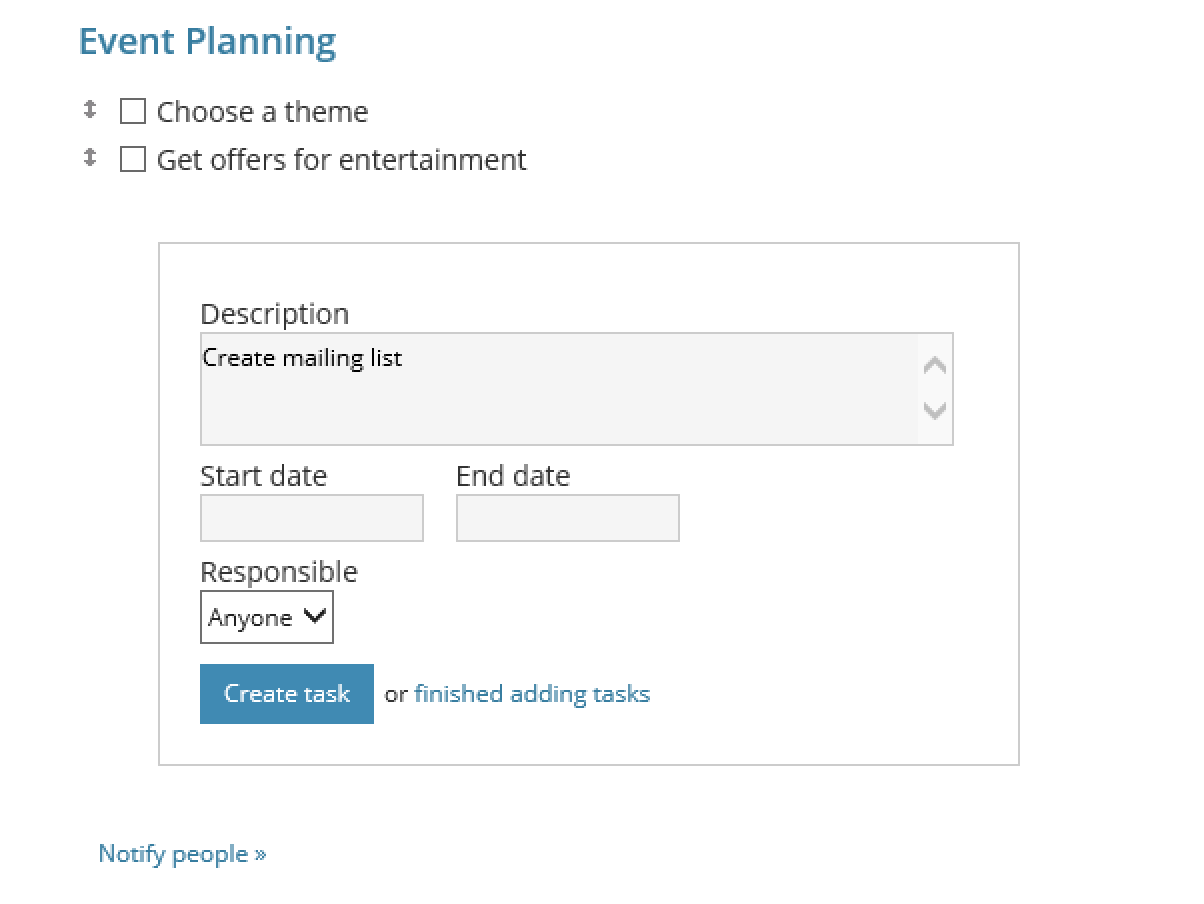
Organize and prioritize your work by reordering your to-do lists and tasks.
First on the list, highest priority!
First on the list, highest priority!
5) Attach files and notes to tasks, by clicking on the comments icon.
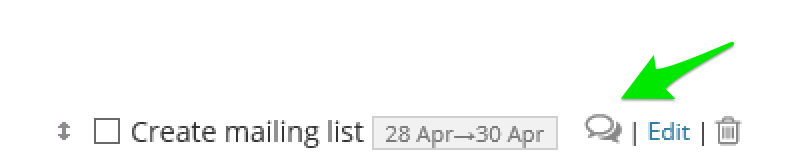
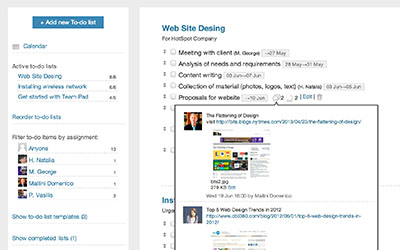
6) Drag & drop tasks to set start / end dates on the calendar page.
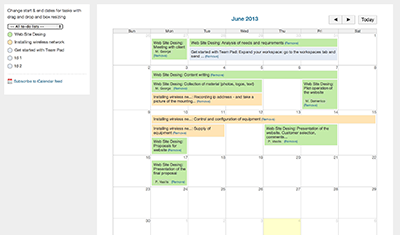
Next help article: Time tracking →