Activity streams
Activity streams are a great way to get an overview of what is going on in your workspaces. You can comment, like, upload files or start a discussion directly from the Activity stream.
1) Click "Activity stream".
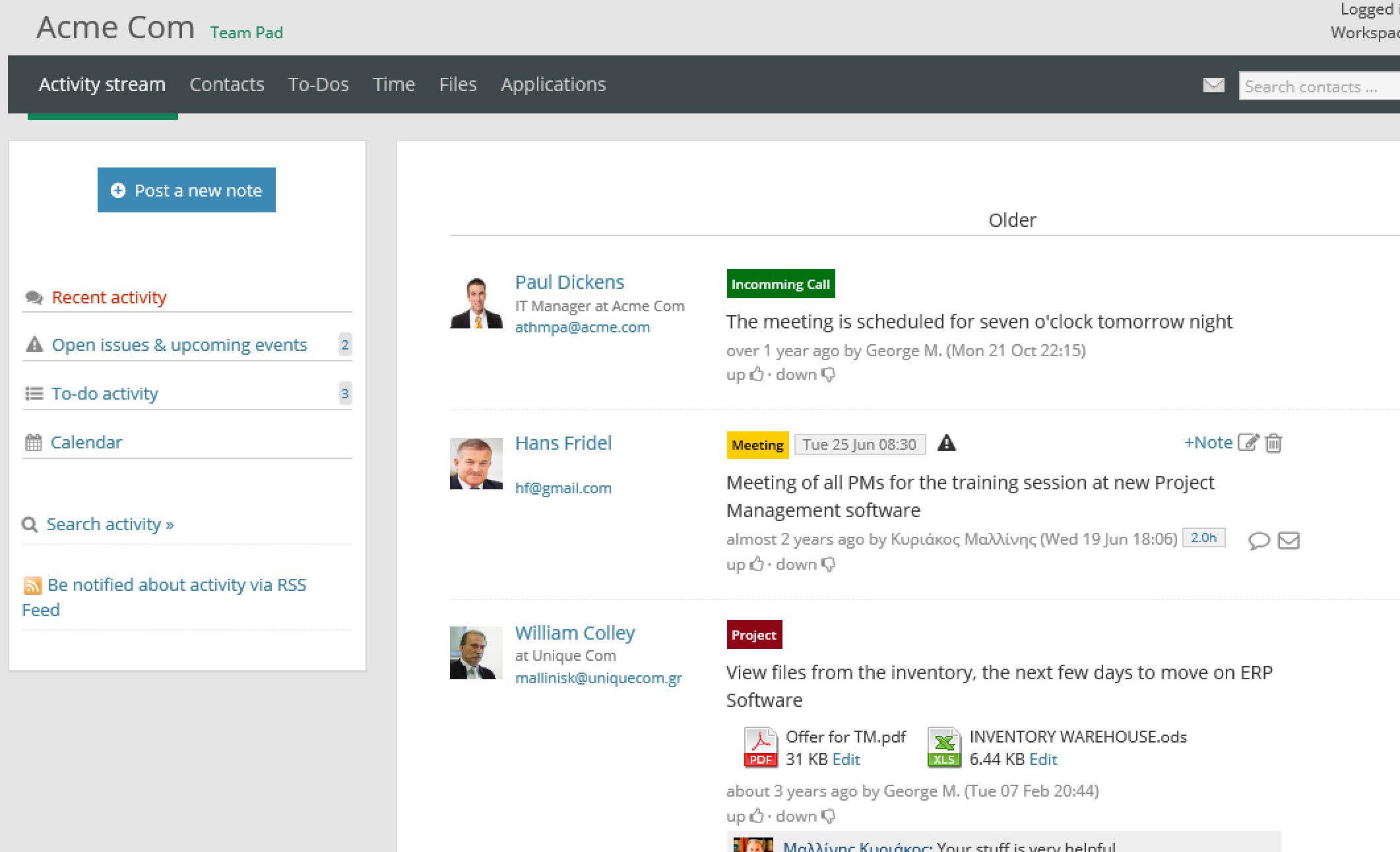
2) Post a new note. At the top-left corner press the button "Post a new note".
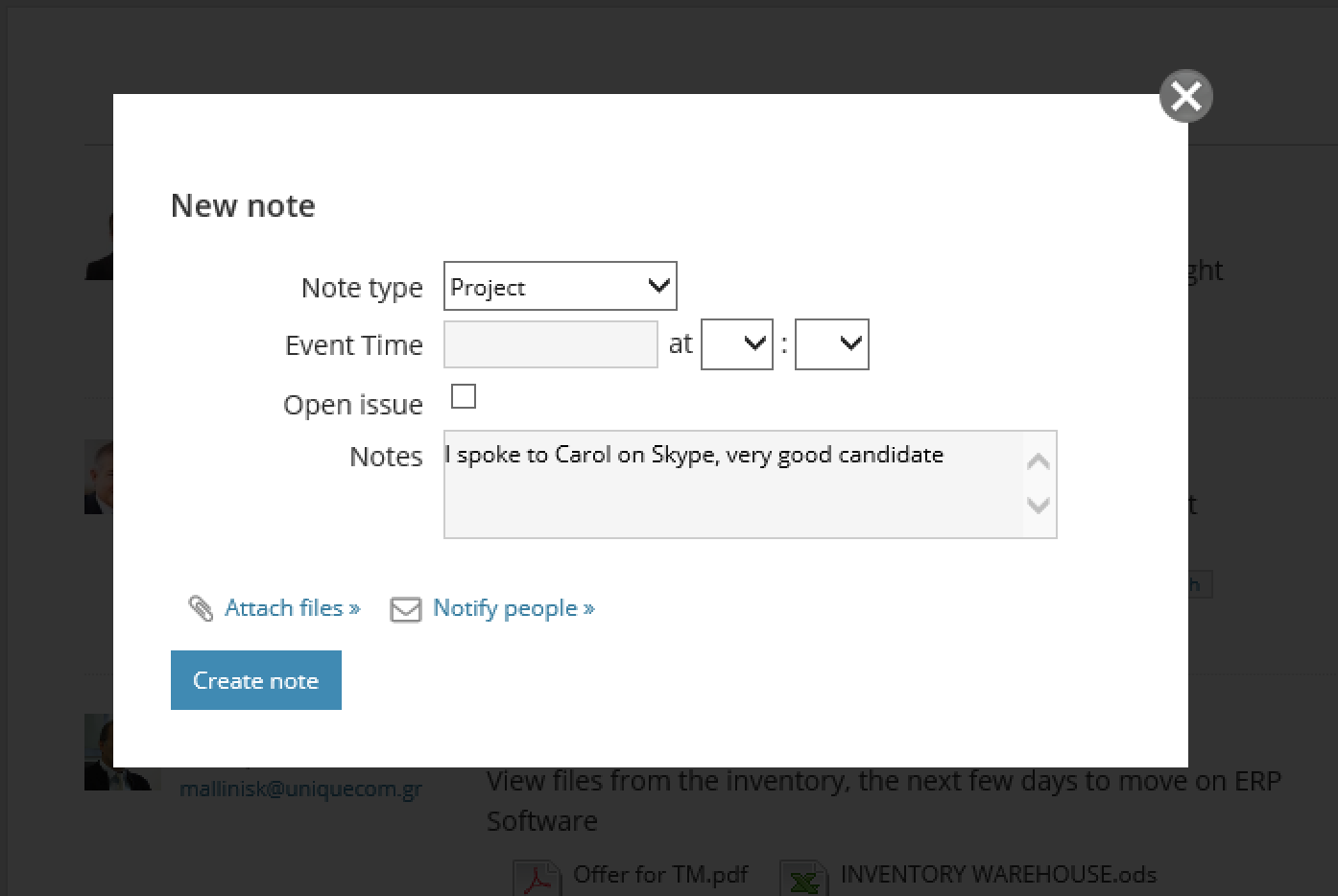
3) Click the "Calendar" link at the sidebar and get a different view of all notes and events.
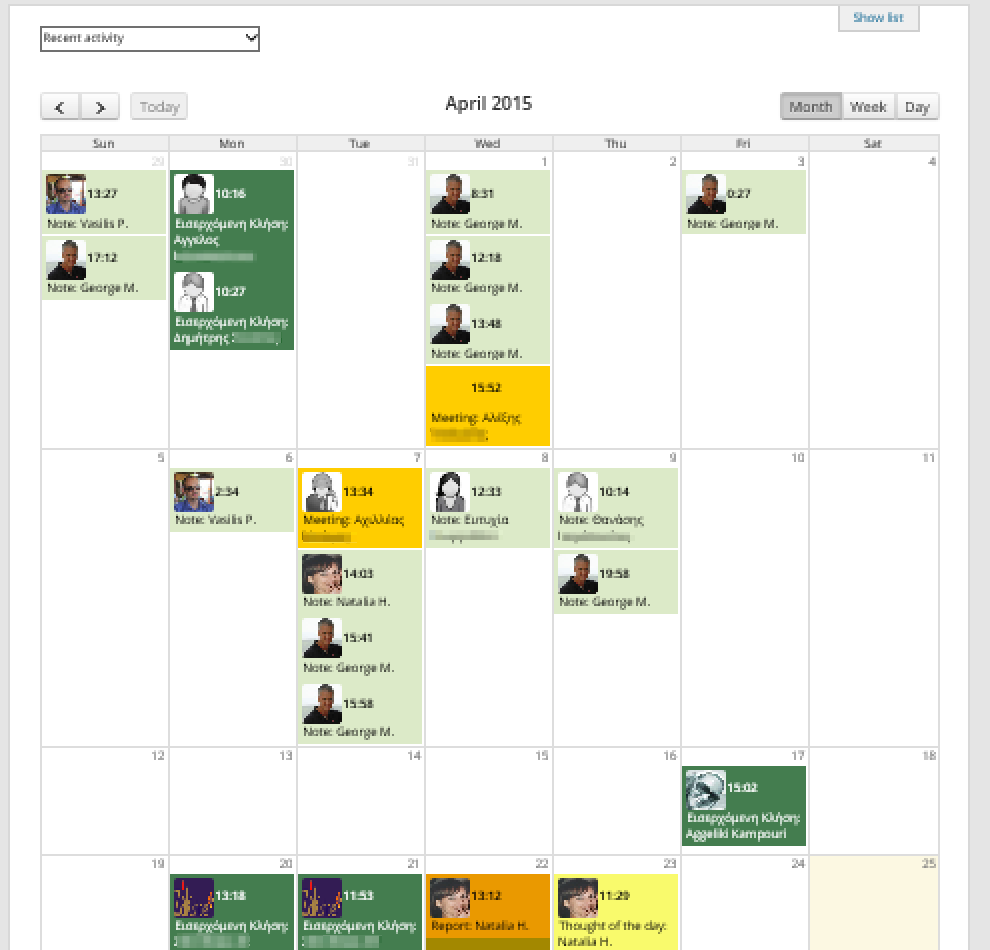
4) Create note categories. Help users organize and find later information. Click "Workspace > Note types" and define note types for your workspace.
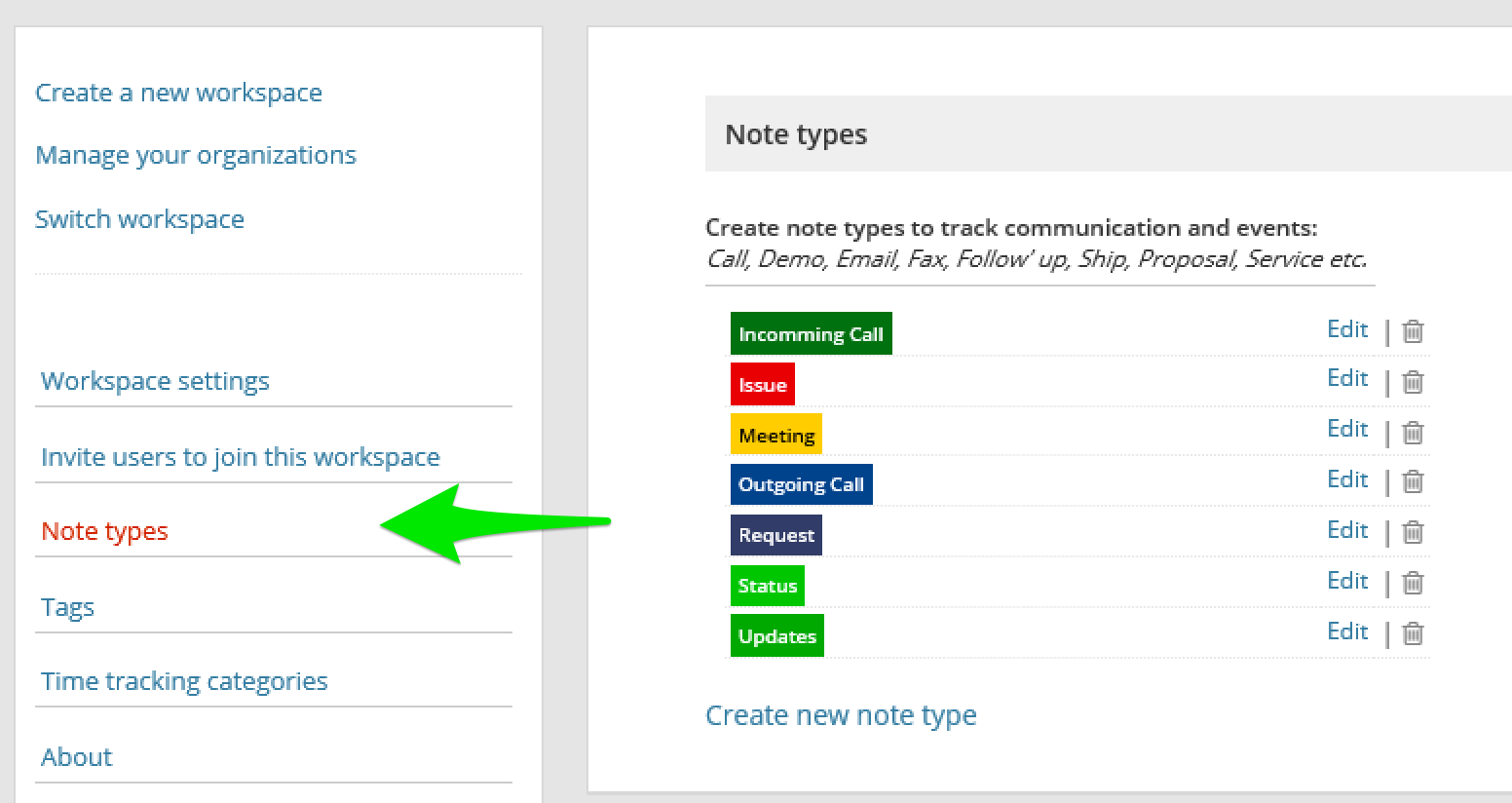
Team Pad will send you an email summary of all the activity in your workspaces every morning. To avoid being bombarded by email overload, you can select which workspaces send you email at the "Settings" screen.