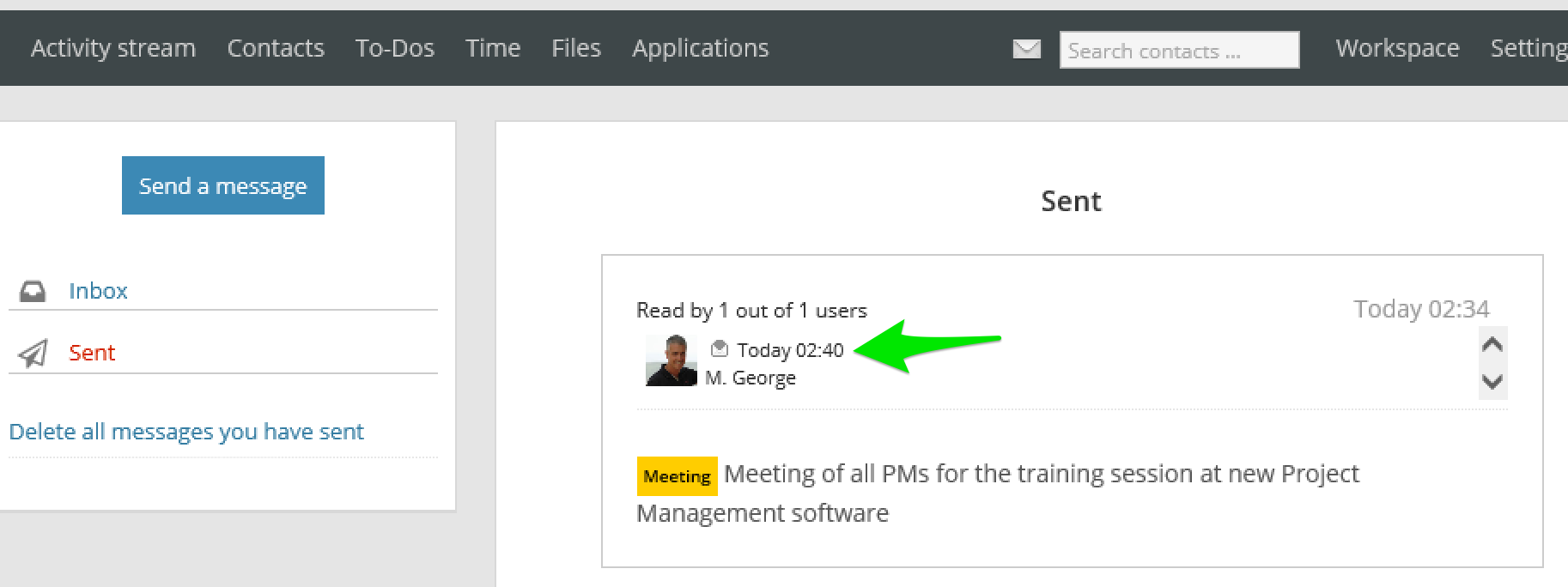Notifications
Ways to communicate in Team-pad, without touching email:
Send notifications about new notes
1) Click the envelope icon next to a note.
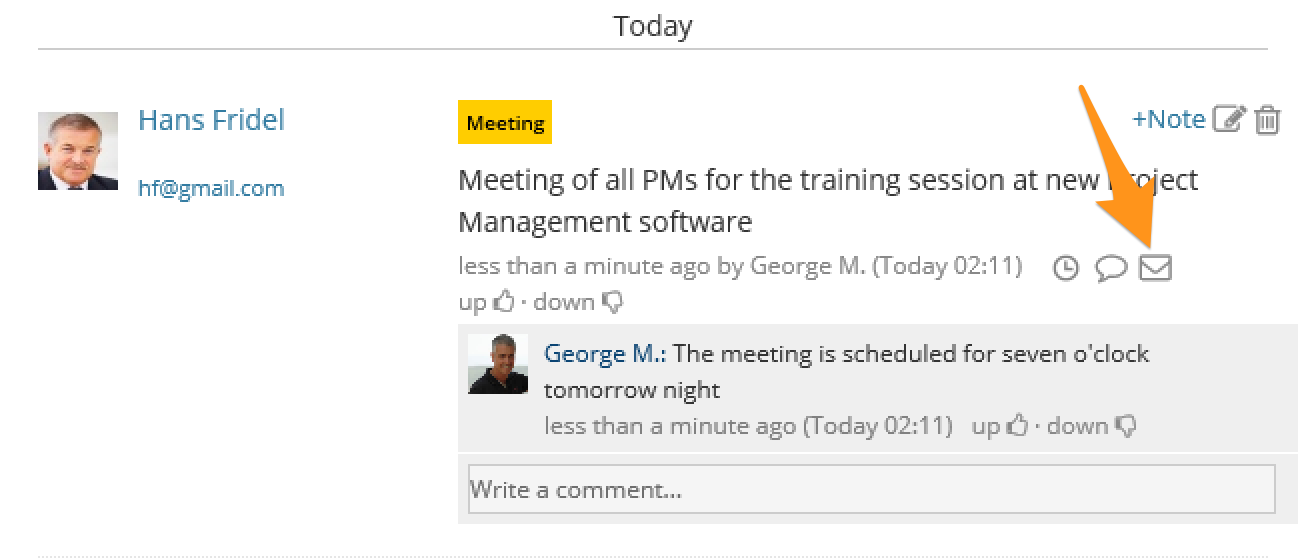
2) Select the users that you want to notify via email or within Team Pad. Include an optional message.
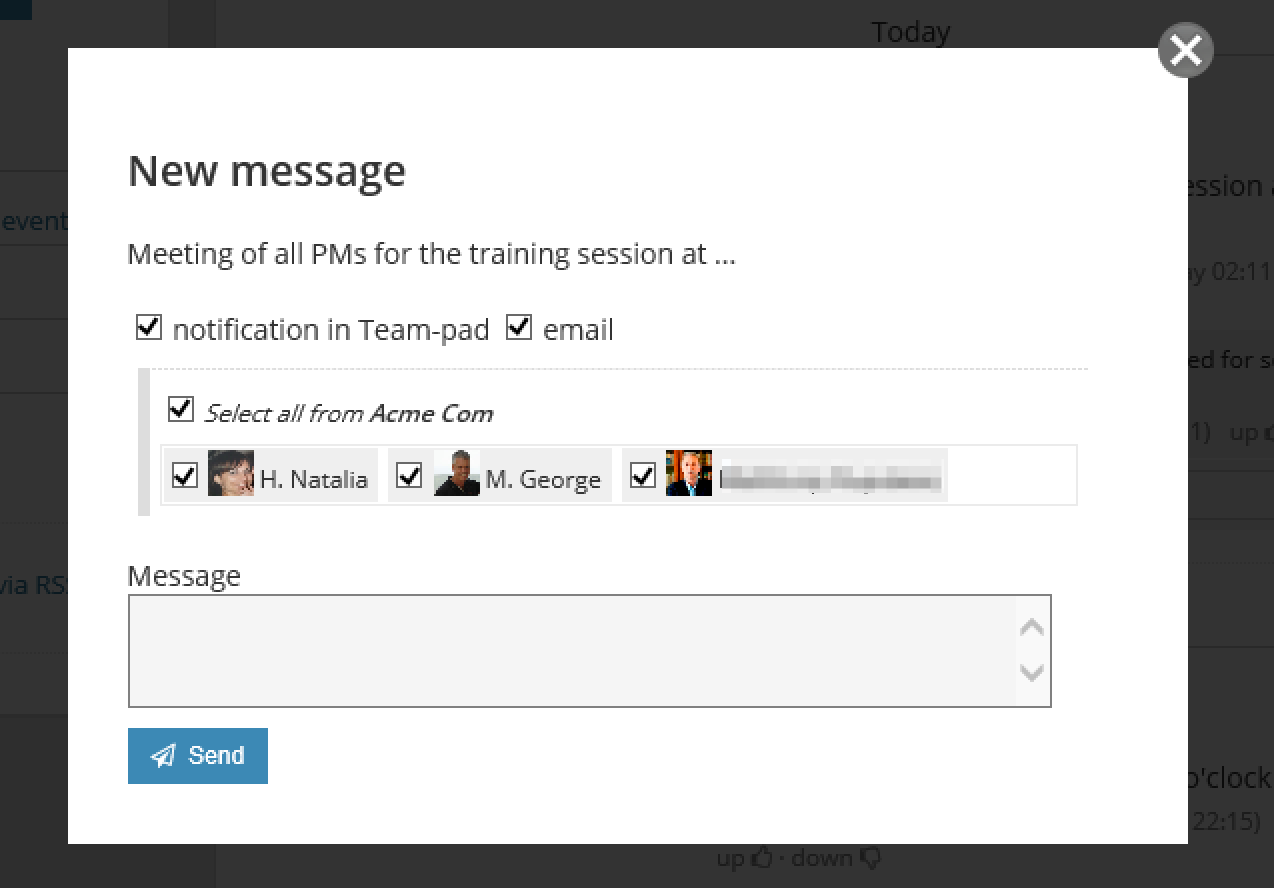
3) Notifications in Team Pad will show up on the menu bar in red color.
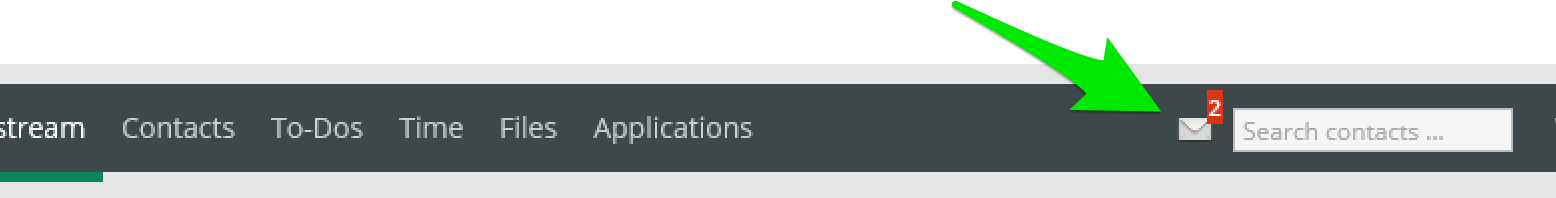
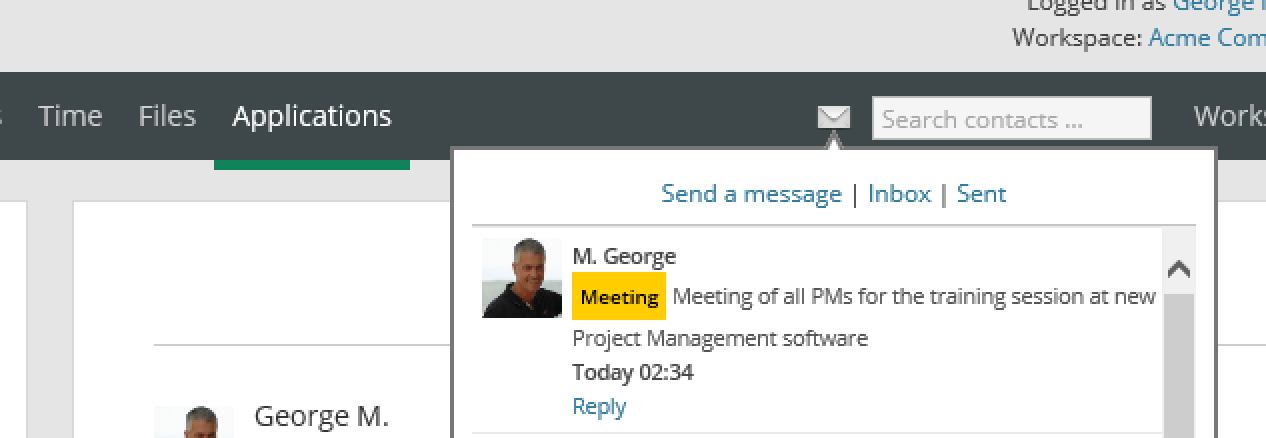
4) If you've checked the email option, users will get an email with the note and all comments.
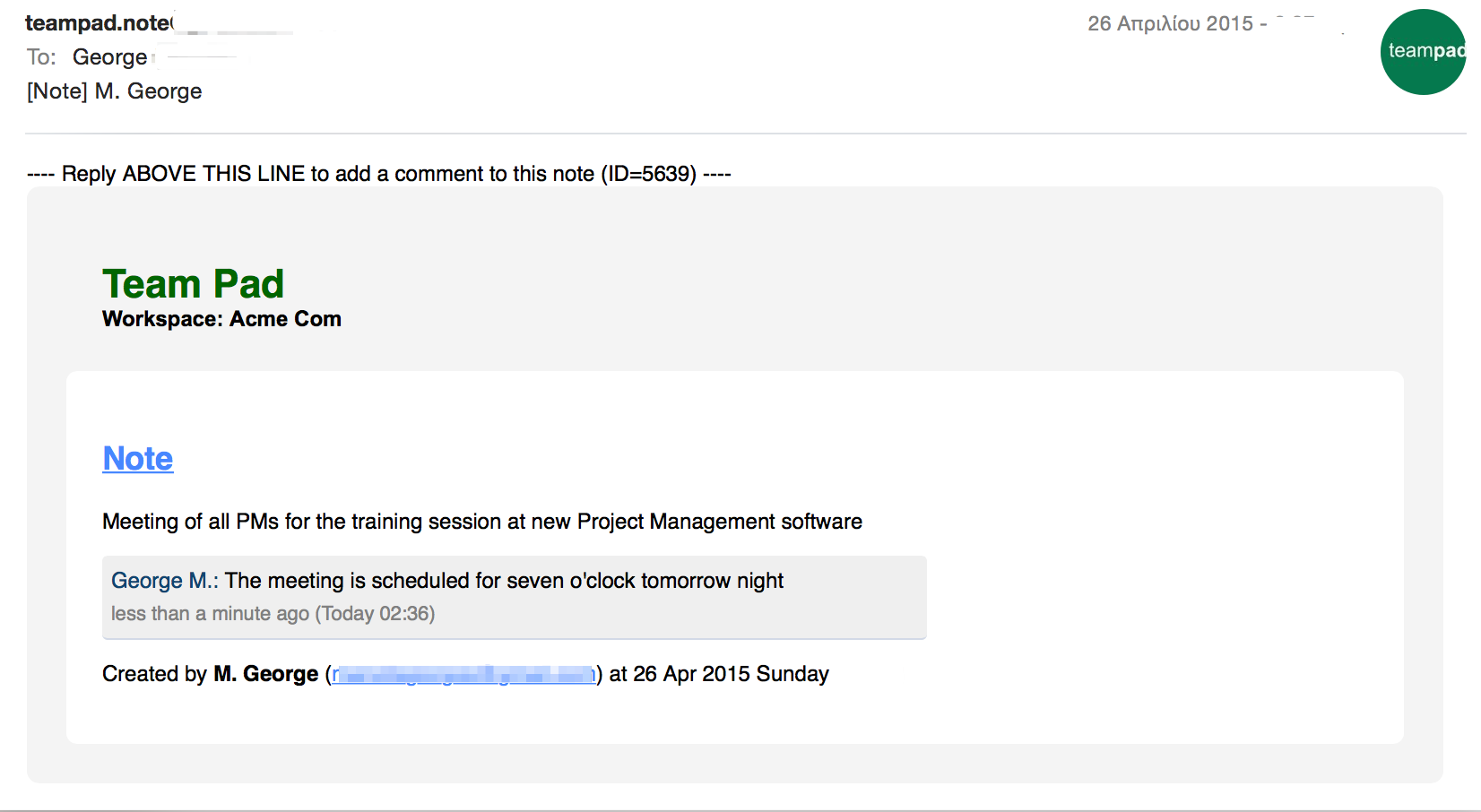
Messages through notifications are private, not visible to other users.
Send notifications about new To-do lists
Select the To-to list and click on the "Notify People" link.
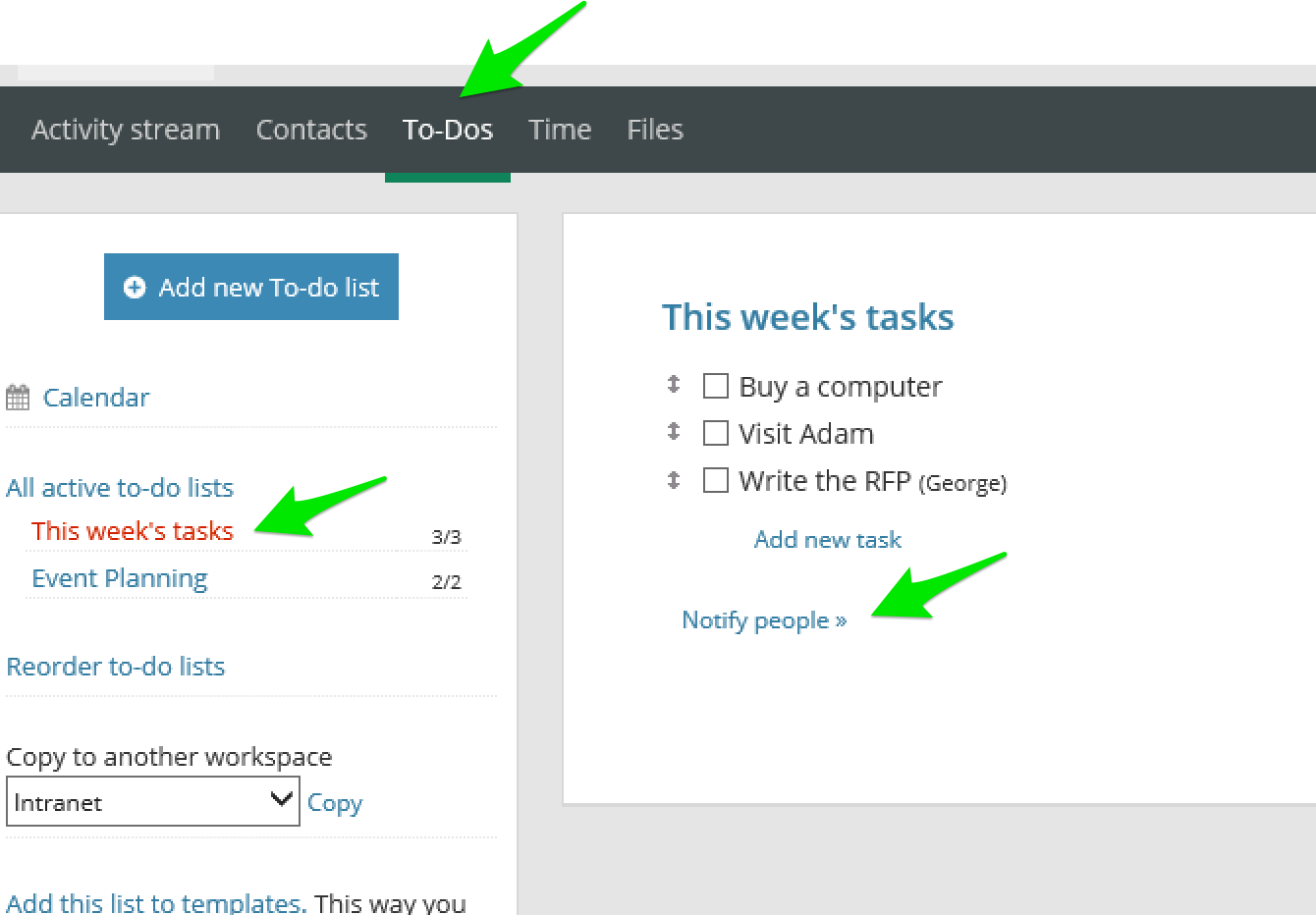
Send a private message to one or more users in your workspace
At the top on the menu bar, click the envelope icon and then click "Send a message"
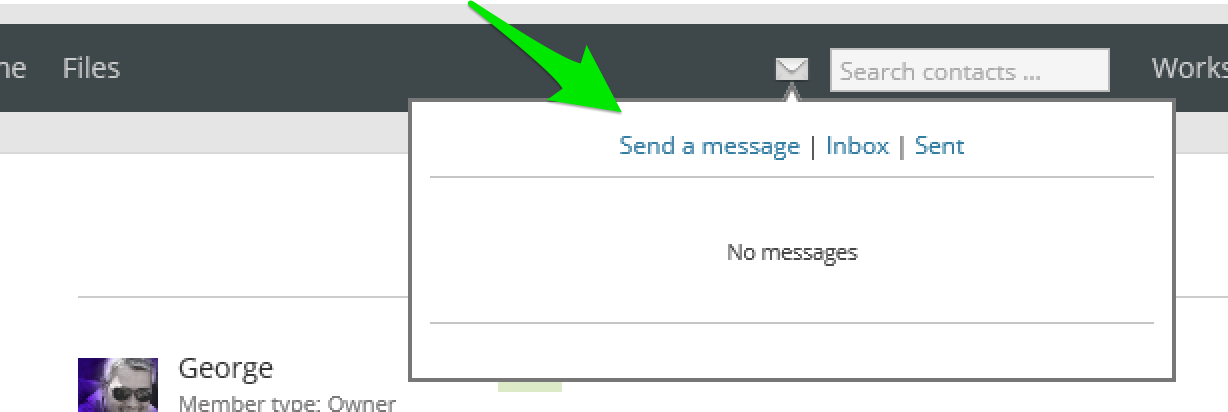
Click on the "Sent" link to check if a message has been read.